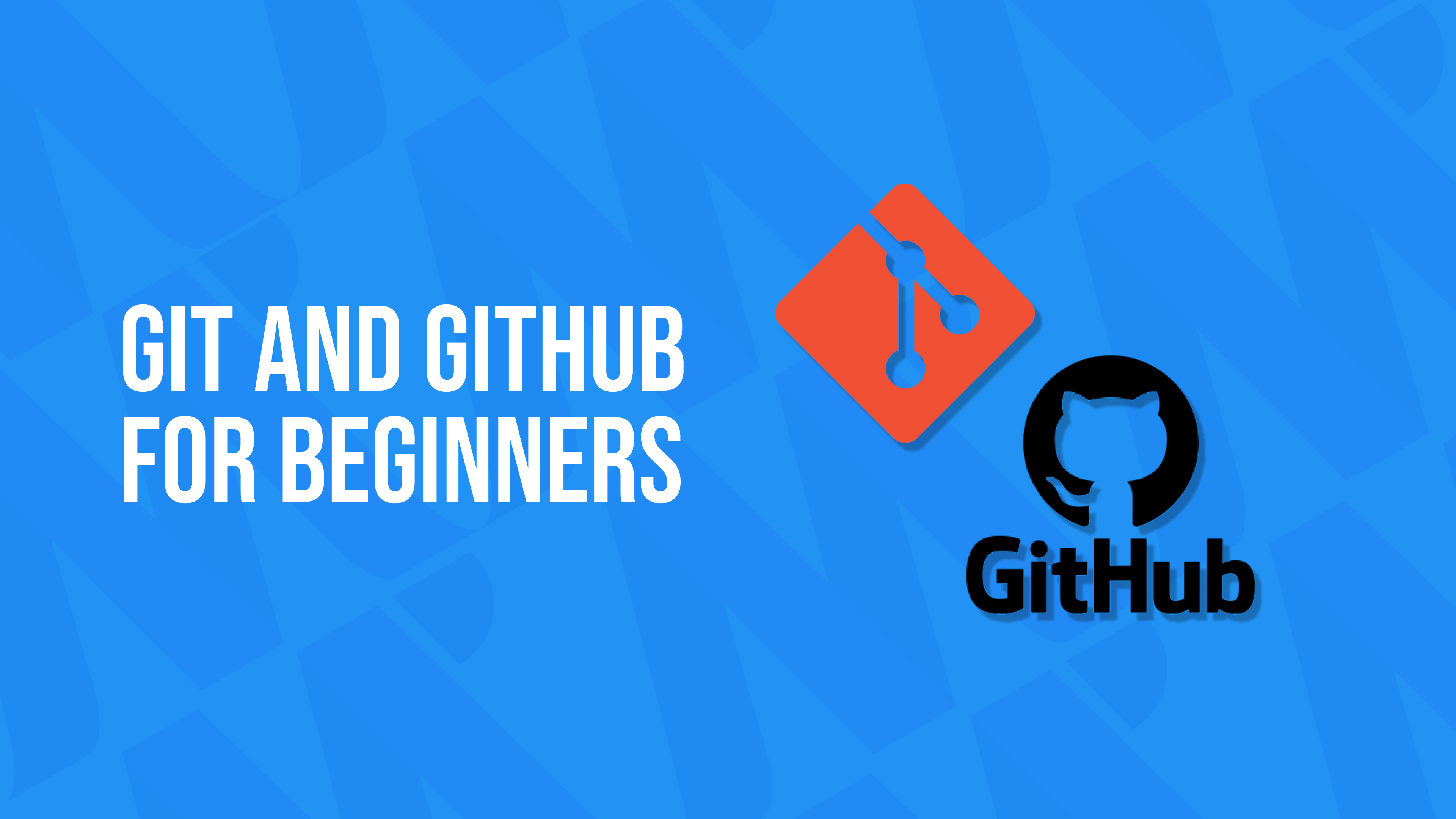
Git and GitHub For Beginners
In real life, when working alone or with a team for an open-source project, we need to keep our source code safe so as to not lose all our work all the while communicating information effectively within the team. Making continuous changes and modifications to the project can sometimes mess things up, or when you have multiple people working on the same project, it becomes tedious to keep track of all the changes.
Exchanging files back and forth between teammates is not only extremely inefficient, but it also becomes near impossible when our files are too large.
Overall, we need a developer tool that can keep up with and tackle all these issues.
This is where we introduce you to Git and GitHub (which we will get into later).
But first, let’s understand what a version control system is:
Version Control (Source Control)
Version control is the practice of tracking and managing changes made to any file, or in our case, software code.
A version control system is a software tool that allows a single or a team of users to track their progress in a project and manage changes to source code over time.
Consider you are working on developing a simple website. You have written the code one line upon another and built the entire website ground up. But along the way, the entire structure is jumbled. You know it’s your mistake, but you don’t know where you slipped. So, git allows you to compare your code to the earlier versions; this way you can find the exact line of code that messed it all up.
This is especially more important when working in a team so that there are no misunderstandings and the project can move on smoothly.
Version control also lets developers work safely through branching and merging. With branching, a developer can duplicate part of the source code and make changes to that part safely without affecting the original project.
Then, once their job is done and the changes made are working properly, they can merge the code back into the main source code.
All of these changes can be undone if needed.
What is Git?
Git is an open-source, version control system that helps you track the changes you made to a file; you can have a record of all the versions of the file and go back to any older versions if you need to.
Developed back in 2005 by the developers working on the Linux operating system, Git is the heart of a wide variety of high-profile projects.
Git is installed and can be run locally, on your computer (not on the cloud); no centralized server is required to use Git. It is free, easy, responsive and doesn’t even require internet (except for downloading it).
The best and most loved feature in Git is the branching and merging model. Git allows you to create independent local branches in your code. Meaning you can create a copy of your project, keep working and modifying while your original project behaves the same. Then, if the changes you made are okay, you can merge them into the real project.
It can be used with or without any cloud-hosting service.
This brings us to GitHub:
GitHub is a web-based hosting service for Git repositories. It offers all features like Git and some additional features like project management and bug tracking. It is an online database that allows us to keep track of and share our Git version control projects outside of our local computer.
Unlike Git, GitHub is exclusively cloud-based and also unlike Git, GitHub is a for-profit service. The basic repository-hosting features are available at no cost when a user profile is created.
Other famous Git hosting tools are GitLab and BitBucket.
Git Repositories:
What does this ‘repository’ mean? A repo (in short) is a project folder that contains multiple files; in our case, code-based files.
Git vs GitHub:
Despite the similar names, Git and GitHub are entirely different entities. They perform and serve different functionalities. They aren’t even owned by the same company. GitHub has been a subsidiary of Microsoft since 2018.
The only similarity between the two is that they both provide source code management (SCM) and they make merging, branching and sharing code easier. GitHub takes things a little further offering more functionality and an online place to store and collaborate on projects easier.
They work in different environments. Git is installed locally on a system. Developers can manage their projects locally from their computers as repositories. There is no exclusive desktop GUI or user management system available.
Meanwhile, GitHub is cloud-based and requires the internet to operate. It provides an inbuilt user management system and a user-friendly GUI. GitHub can also be installed on the desktop on local computers to sync code.
Why should you use Git and GitHub?
In real life, we have a team of multiple developers all working parallel on the same project. A version control system like Git allows necessary communication without the need to transfer files to one another after each modification, and there are no code conflicts within the team. When working in a team, git allows better collaboration by allowing changes made by multiple people to be merged into one source.
- Makes it easy to contribute to open-source projects:
Using GitHub is free when your project is open-source. It also includes a wiki and an issue tracker to include more detailed documentation on your project.
- Better Documentation:
Since GitHub tracks all the versions of your project, it can help you create in-depth documentation of the development process.
- Integration Options:
GitHub can integrate with Amazon and Google cloud and can highlight the syntax of over 200 different programming languages.
- Showcasing your skills:
As a developer, not using Git or GitHub can become your greatest disadvantage (if you have somehow managed to work on projects without them). Companies will hire you based on your GitHub profile even if you lack in some other academic sectors. A good record of projects in GitHub shows you are well-equipped to work in a team in a smart and efficient way.
Over 3 million developers use GitHub to build innovative things; even the most famous companies use GitHub like Netflix, Reddit, Udemy, Airbnb and more. It is so useful that even Microsoft acquired it for $7.5 billion in stock.
Conclusion:
Git is a high-quality version control tool that allows you to keep track of your source code history; while GitHub is a cloud-based hosting service that helps you manage Git repositories.
GitHub was designed primarily to work with Git. So, GitHub cannot be used without Git, but Git can be used without GitHub. If you have an open-source project using Git, you can use GitHub to better manage them and communicate them beyond your computer to your teammates.
